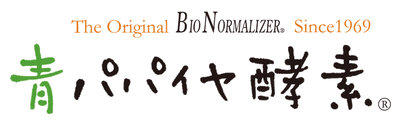How to use coupons
How to use coupons
Please paste the coupon code into the coupon code input field on the payment screen.
*If you are using a PC, the screen will be slightly different.
How to use the coupon
①Add the product you want to your cart and click "Proceed to checkout".
*The number of points owned and the number of points expected to be earned vary depending on the customer.

②Enter or copy and paste the coupon code into the coupon code input field in the order summary section and click "Apply".

③When the coupon is applied, the coupon code and discount amount will be displayed.
Once you have confirmed that the price has been discounted, click "Pay Now."
This completes your order using the coupon.

When used in combination with points
① Click the bag icon on the top right corner to go to the cart screen. Enter the number of points you want to use in the points entry field at the bottom and click "Use points".
The "Subtotal" will change to the amount discounted by the points you used. Click "Proceed to Checkout" at the bottom.


②Enter or copy and paste the coupon code into the coupon code input field in the order summary section and click "Apply".

③Once you have confirmed that both your points (①) and coupons (②) have been applied to the discount (③), please press "Pay Now."
This completes your order using points and coupons.

If the coupon cannot be used
If the coupon cannot be used, the following warning message will be displayed when you apply the coupon.If a warning message appears, it may be that you do not meet the conditions for using the coupon.
Please check the details of each coupon.

Precautions
*If there is a minimum amount requirement for using the coupon, the amount after point deduction will be applied.*Coupons are limited to one use per person and cannot be reused even if the order is canceled.
*Cannot be used for regular products or subscriptions.
*Terms of use vary depending on the coupon. Please refer to the details of each coupon before using.