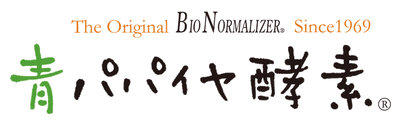About subscriptions


- Subsequent orders for subscriptions will be automatically renewed and can be changed, skipped, stopped or cancelled at any time.
・There is no limit to the number of subscriptions. You can change or cancel your subscription through My Page, by phone, or by email.
・Changes or cancellations to your subscription must be made at least 5 days before your next scheduled payment date . Changes made after the due date will only be reflected in your next order.
- We cannot accept returns or cancellations due to customer convenience.
・Please note that the delivery cycle does not guarantee the shipping or delivery date. ・In order to provide a comfortable and safe shopping experience for our customers, if we determine that there is a possibility of malicious cancellation or re-registration, fraudulent orders, or resale purposes, we may hold or cancel your order or disable your subscription plan.
Regular subscriptions offer such great savings!






・When you order your third or sixth subscription, we will give you two free green papaya enzyme sheet masks.
*Two coupons will be given per subscription. Even if you purchase multiple products or quantities, only two coupons will be given.
・In addition, when you order the sixth regular delivery of Green Papaya Enzyme Granules, we will give you one box of Green Papaya Enzyme Granules as a gift.
*One box will be given as a gift per subscription. Even if you order multiple products or quantities, only one box will be given as a gift.
-If you have already placed 6 or more orders, we will send you a bonus with your next regular order.
・If you cancel your subscription and then resubscribe, the number of orders you can make will also be reset.
・Orders cannot be combined with other subscription products.
・If the bonus is not awarded due to a system malfunction, it will be sent with your next order. We do not accept separate shipments of bonuses only.


Click here for a subscription to Green Papaya Enzyme Granules
Frequently asked questions about regular flights
- Please tell me about delivery.
- Delivery intervals are limited to 30 days. After your order and payment are confirmed, your order will be shipped within 1-2 business days. We will send you a shipping completion notification once shipped, so please check it. The shipping company will be Yamato Transport.
*You can make changes to your subscription delivery details from the "Subscription List" on your My Page. Please see the "How to Make Changes" section below.
*If you would like to make changes to your initial subscription order, please contact us using the inquiry form .
- Can I specify a date and time?
- We are sorry, but we are unable to accept requests for specific delivery dates and times. Please check the shipping number printed on the shipping completion notice we will send you after shipping and contact the delivery company. The delivery company will be Yamato Transport.
- I haven't received my item yet.
- Once your order has been shipped, we will ship it within 1-2 business days. Please check the shipping number on the shipping confirmation notice we will send you after shipping and contact the shipping company.
*If you cannot check the email, please contact us using the inquiry form .
- Can I combine regular products with subscription products?
- We are sorry, but we are unable to combine regular and subscription items.
Please note that this item will be delivered separately from regular products.
- Can I subscribe to multiple subscription products at the same time?
- You can apply for both at the same time.
- Can I use coupons or points for regular subscriptions?
- Coupons cannot be used on regular subscriptions.
Points can only be used on the first order of a subscription, and cannot be used on subsequent subscription orders.
You can also earn points when ordering regular products, so please feel free to use them when ordering regular products.
- Can I change my subscription details mid-way?
- You can make changes from your My Page up until 5 days before your next order. Please see "How to make changes" below.
- What payment methods are available?
- For subscription orders, the following payment methods are currently available:
・Credit card ・Shop Pay
・Google Pay
- Can I change my payment method?
- You can update your registered payment information from My Page. Please see "How to change your payment method and credit card information" under "Various ways to make changes" below.
- Are there any restrictions on the number of regular services?
- There is no set contract period or number of orders. You can change or cancel your order from My Page up until 5 days before your next order date. Please see the "Various Change Methods" section below.
However, please refrain from repeatedly signing up and canceling within a short period of time. If such behavior is confirmed, we may cancel your order, change the price, or refuse future use without notice. Thank you for your understanding.
*If you would like to make changes to your initial subscription order, please contact us using the inquiry form .
- Can I return or exchange the product?
- We cannot accept returns or refunds for reasons of customer convenience after the product has been shipped.
We have a thorough system in place for inspecting, packaging, and shipping our products, but in the unlikely event that you receive a defective product or an incorrectly delivered item, please contact us within 5 days of receiving the product. For details, please see our Cancellation, Return, and Exchange Policy .
How to make various changes
We will send you a notification email 10 days before your next regular order date. You can make any changes to your order up to 5 days before your next order date from your My Page.
Changes and additions will be applied from the next order onwards. They cannot be applied to orders that have already been shipped or confirmed.
If you get an error, try refreshing the page.
- How to check your regular service
- 【procedure】
1. After logging in to your My Page, click on "Subscription List" at the bottom of the "Account Details" section. A list of your subscriptions will be displayed.
2. You can check this by clicking "Confirm details" for the subscription contract you want to change.
*The discount amount will not be displayed when you first apply. Please check your order confirmation email for the exact payment amount.
- How to change your delivery address
- 【procedure】
1. After logging in to your My Page, click on "Subscription List" at the bottom of the "Account Details" section. A list of your subscriptions will be displayed.
2. Click "Confirm details" for the subscription contract you wish to change.
3. Click "Edit" next to "Shipping Address" to make corrections.
4. Once you have made the changes, click "Update." Please check that your "Shipping address" has been updated.
*Please note that even if you change your address by clicking "Confirm Address" under "Account Details" on your My Page, the delivery address for your subscription will not change.
- How to skip the next delivery
- 【procedure】
1. After logging in to your My Page, click on "Subscription List" at the bottom of the "Account Details" section. A list of your subscriptions will be displayed.
2. Click "Confirm details" for the subscription contract you wish to change.
3. Click "Skip" next to "Next Delivery Date."
4. Select the number of times you want to skip and press "Skip."
*If you want to cancel the skip, press "Cancel skip."
- How to change your delivery cycle
- The delivery cycle is limited to 30 days and cannot be changed.
If you would like to change your contract for the old fixed-term plan [Bimonthly Course], please contact us using the inquiry form .
- How to change the next delivery date
- 【procedure】
1. After logging in to your My Page, click on "Subscription List" at the bottom of the "Account Details" section. A list of your subscriptions will be displayed.
2. Click "Confirm details" for the subscription contract you wish to change.
3. Click "Change" under "Next Delivery Date."
4. A calendar will be displayed. Select the desired date and press "Save."
*The next delivery date is not the delivery date.
*The next order date will be three days before the next delivery date.
*After your order is confirmed, we will ship it within 1-2 business days, so the actual delivery date may be earlier or later than the displayed date. We apologize for any inconvenience, but we appreciate your understanding in advance.
- How to change the quantity of a product
- 【procedure】
1. After logging in to your My Page, click on "Subscription List" at the bottom of the "Account Details" section. A list of your subscriptions will be displayed.
2. Click "Confirm details" for the subscription contract you wish to change.
3. Press "Change Quantity", select the quantity and press "Save".
- How to change a product
- 【procedure】
1. After logging in to your My Page, click on "Subscription List" at the bottom of the "Account Details" section. A list of your subscriptions will be displayed.
2. Click "Confirm details" for the subscription contract you wish to change.
3. Click "Change Product." A list of products eligible for subscription will be displayed, so please select the product you want.
4. Please check the details and press "OK".
*Please note that the initial discount will not be applied to the changed product. The price will be the continuing discount price.
*If the product you want is not displayed, please contact us using the inquiry form .
- How to add other products
- 【procedure】
1. After logging in to your My Page, click on "Subscription List" at the bottom of the "Account Details" section. A list of your subscriptions will be displayed.
2. Click "Confirm details" for the subscription contract you wish to change.
3. Click "Add other products to your subscription." A list of products eligible for subscription will be displayed, so please select the products you want.
4. Check the details and press "OK".
*If the product you want is not displayed, please contact us using the inquiry form .
*The initial discount will not be applied to added products. Please note that the price will be the continuing discount price.
- How to cancel
- 【procedure】
1. After logging in to your My Page, click on "Subscription List" at the bottom of the "Account Details" section. A list of your subscriptions will be displayed.
2. Click "Confirm details" for the subscription contract you wish to change.
3. Click "Cancel Subscription" at the bottom of the page.
4. A survey will be displayed. Please select the reason for cancellation and press "Cancel."
- How to resume regular flights
- If a payment error occurs, your subscription will be marked as "paused." First, please check your registered payment information and change it. For instructions on how to change your payment information, please refer to the section below, "Changing your payment method/credit card information." After completing the update, you can resume your subscription by following the steps below.
【procedure】
1. After logging in to your My Page, click on "Subscription List" at the bottom of the "Account Details" section. A list of your subscriptions will be displayed.
2. Click "Check details" for the subscription contract whose status is "Paused."
3. Click "Resume" under "Next Delivery Date."
4. The next delivery date will be displayed, so please press "Resume".
- How to change your payment method and credit card information
- 【procedure】
1. After logging in to your My Page, click on "Subscription List" at the bottom of the "Account Details" section. A list of your subscriptions will be displayed.
2. Click "Confirm details" for the subscription contract you wish to change.
3. Click "Change" under "Payment Method."
4. We will send you an email informing you of the changes, so please click "Send".
5. An email to update your payment information will be sent to your registered email address. Please check the contents and proceed.
*After updating your information, please contact us using the inquiry form . We will then confirm the repayment.
Contact Information
If you are unable to make changes or additions or are unsure how to do so, please contact us using the inquiry form. (Please be sure to enter the name and email address of the subscription subscriber.)
*We cannot respond to inquiries over the phone. Please contact us using the inquiry form.
*It may take some time for us to reply (we are not available on weekends or holidays)
Contact us