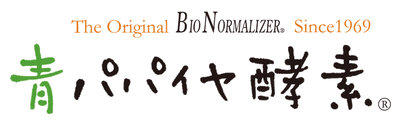Frequently asked questions
Product Questions
The packaging is different, but the contents of the product are the same. Bio Normalizer is in the original packaging,
The packaging for Green Papaya Enzyme was designed by Kyoto textile brand SOU・SOU to commemorate the 45th anniversary.
There is no difference in the effect. Please choose according to your preference.
The granules dissolve quickly in your mouth even without water.
You can enjoy it in a variety of ways, such as pouring it over yogurt or mixing it into your favorite drink.
The tablet type can be consumed like candy. It is also recommended for use while traveling or working.
Our products are made using the papaya fruit, a plant, as the main ingredient, which is fermented naturally under limitless conditions.
Therefore, each lot has its own natural color and fragrance.
The quality control department checks the quality of each lot, so there is no change in effectiveness.
Basically, you can drink it any time, but we especially recommend drinking it before going to bed.
Support your body from the inside out while you sleep, when various cells are actively working! Experience waking up in the morning differently than usual.
It may seem like you have to continue taking it every day, but some people can see the effects of green papaya enzymes after just one use.
Bio-Normalizer and green papaya enzymes are heat-resistant, so there is no problem even if you add them to hot drinks. Please take them in a way that is easy for you to take them.
There is no problem.
Yes. Please check the ingredients before using.
As a manufacturer, we do not recommend using this product. Please use it as a bath additive or as a plant nutrient.
The raw materials and manufacturing process are the same, but the specifications (particle size) are different.
As a manufacturer, we do not recommend this product as it is formulated for pets.
Bio-Normalizer is a 100% natural health food that does not contain any additives or preservatives.
For more information, please see hereAbout fermented foods>>
About subscriptions
Subsequent orders for subscriptions will be automatically renewed and your next order will be automatically placed according to the delivery interval you selected from the date of your first order.
You can also change, skip, or cancel your order from My Page. Changes must be made at least 5 days before your next order date.
Any changes made after the deadline will only be reflected in your next order.
Yes, you can change it. Click on "Subscription List" under "Account" on the top page and click on "Confirm Details" to adjust it.
Changes and cancellations will be reflected up to 5 days before your next order.
Any changes or cancellations made after that will be reflected on the day after your next order, not on the day of your next order.
Points will be awarded for regular purchases, but they cannot be used to purchase items. They can only be used to purchase regular products. Thank you for your understanding.
There are no restrictions on subscription period or number of times. You can also skip or pause subscriptions from your My Page.
If malicious cancellations or re-subscriptions are observed, you may be unable to use the subscription plan.
Changes and cancellations will be reflected up to 5 days before your next order.
Any changes or cancellations made after that will be reflected on the day after your next order, not on the day of your next order.
Please change it from My Page.
Changes and cancellations will be reflected up to 5 days before your next order.
Any changes or cancellations made after that will be reflected on the day after your next order, not on the day of your next order.
Subscriptions can only be paid for by credit card.
Please check the "Regular Purchase" page for instructions on how to change your subscription. Please make the changes from your My Page.
⇒About subscriptions
Using points and coupons
We will check your registration information, so please contact us using the inquiry form, clearly stating your "registered name" and "registered email address."
⇒Click here for the inquiry form
Points are valid for one year from the date they are awarded.
Points are awarded according to the member rank. However, points cannot be used for regular purchases. Points can only be used to purchase regular products.
Points may not be awarded for some products, such as promotional products.
Click here to learn how to use coupons.
*Terms of use vary depending on the coupon. Please refer to the details of each coupon before using.
We apologize for the inconvenience, but once your order is confirmed, it will automatically be prepared for shipping, so we are unable to change or cancel your order, or apply coupons or points.
others
We apologize for the inconvenience, but once your order is confirmed, it will automatically be prepared for shipping, so we are unable to change or cancel your order, or apply coupons or points.
If you do not receive the email, it may have ended up in your spam folder or may have been automatically rejected by your spam filter.
Please set all@suno.co.jp as the designated email address to receive emails, or suno.co.jp as the designated domain to receive emails.
Please see below for instructions on how to set up designated reception for each carrier, or contact the respective service company.
・docomo designated reception/rejection settings
・au receiving list settings
・SoftBank spam email reception permission/rejection settings
Please use the inquiry form to notify us of the change, clearly stating your "registered name," "registered email address," and "new email address or address (starting with postal code)."
⇒Click here for the inquiry form
Please use the inquiry form to inform us of your intention to cancel your membership, clearly stating your "registered name" and "registered email address."
Contact form here